NOTE: Scout Version 1.14 and above uses DirectX 12. For customers running this version and newer, the display adapter should be set to use the default display adapter with the latest Intel or AMD drivers installed.
Summary:
Scout 1.13 and older uses DirectX9 to display the imager video streams. While DirectX9 is still supported by Microsoft, some chip manufacturers including Intel have dropped native support for DirectX9 in their device drivers, instead opting to rely on Microsoft provided emulation (D9D9On12), which cause some errors or memory related issues in Scout. We STRONGLY recommend setting the computer's graphics card to use the Microsoft Basic Display Adapter, which does natively support DirectX9, in order to provide a more stable experience for the user.
This problem may present itself in a variety of ways:
Scenario 1: When imaging several patients at a time, the application could crash after three to five times of going into the imaging page. This issue is caused by poor memory handling with the DirectX9 emulation that causes the memory buffer to overflow. The error experience may vary.

Scenario 2: The visual image is rendered black in the Scout upload preview pane and in the ImageReview page. The image is not recoverable.
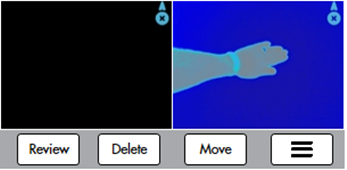
Scenario 3: When first going into the Imaging screen, there are vertical bars on the thermal image and a horizontal bar of grayscale at the bottom. After 10-15 minutes, the thermal image may correct itself. 
SOLUTION
WoundVision recommends that users change the graphics driver to the Microsoft Basic Display Adapter which support DirectX9 natively.
